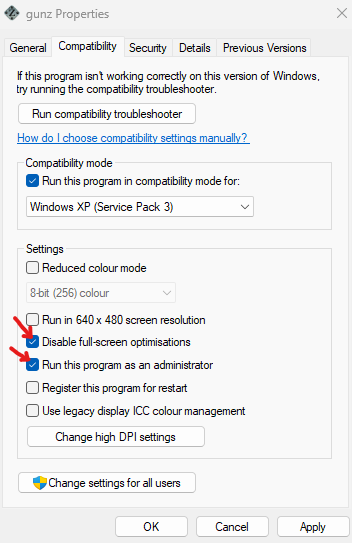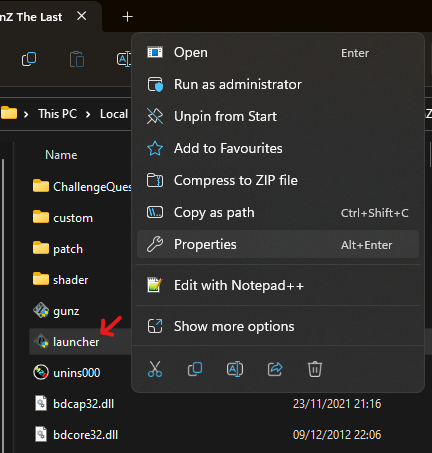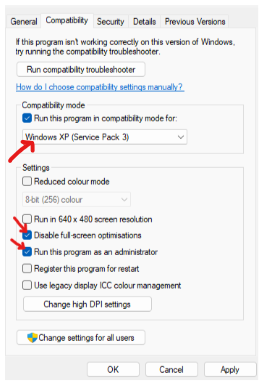Game Lags/Crashes
If GUNZ lags/crashes/freezes during gameplay, follow the steps below to fix these issues.
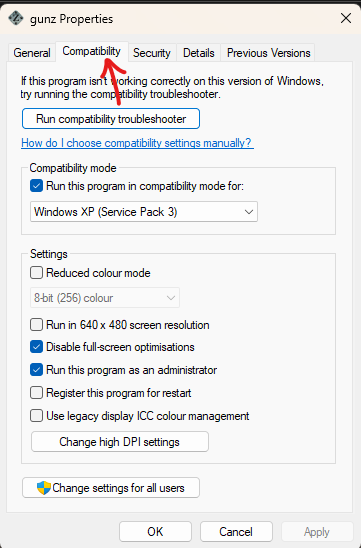
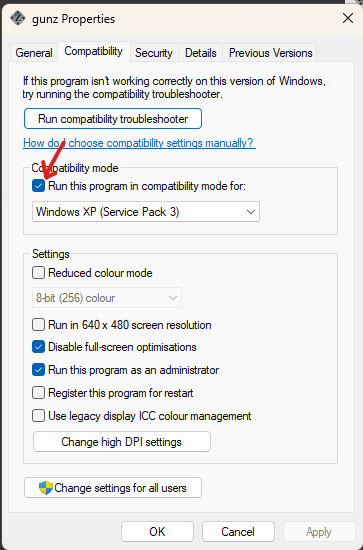
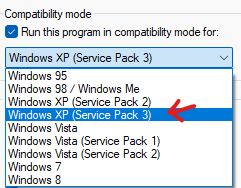

Also, ensure you check the following two options(as seen below):