Antivirus issues
If GUNZ won't run due to your antivirus blocking the game from launching, do the following:
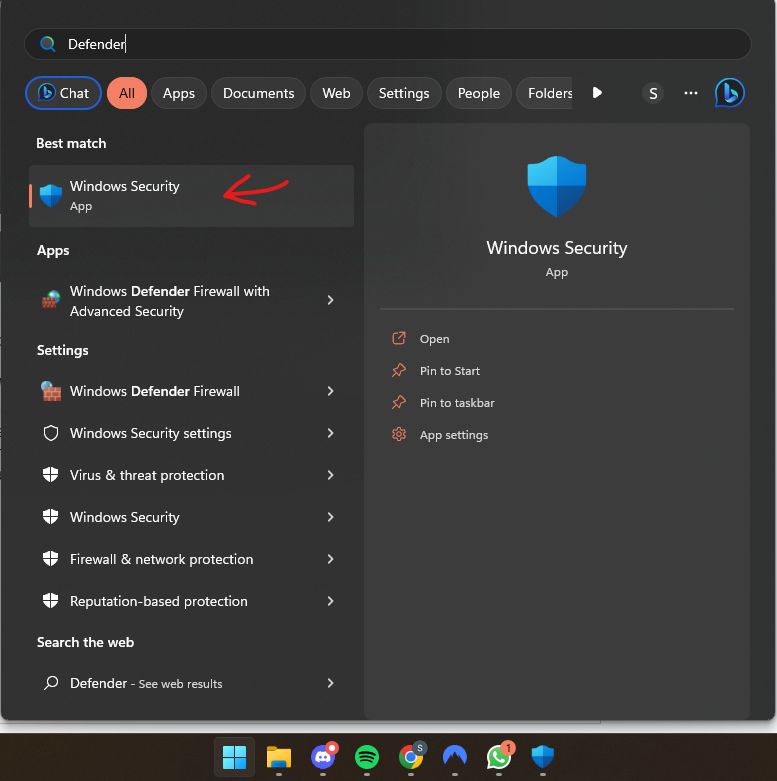
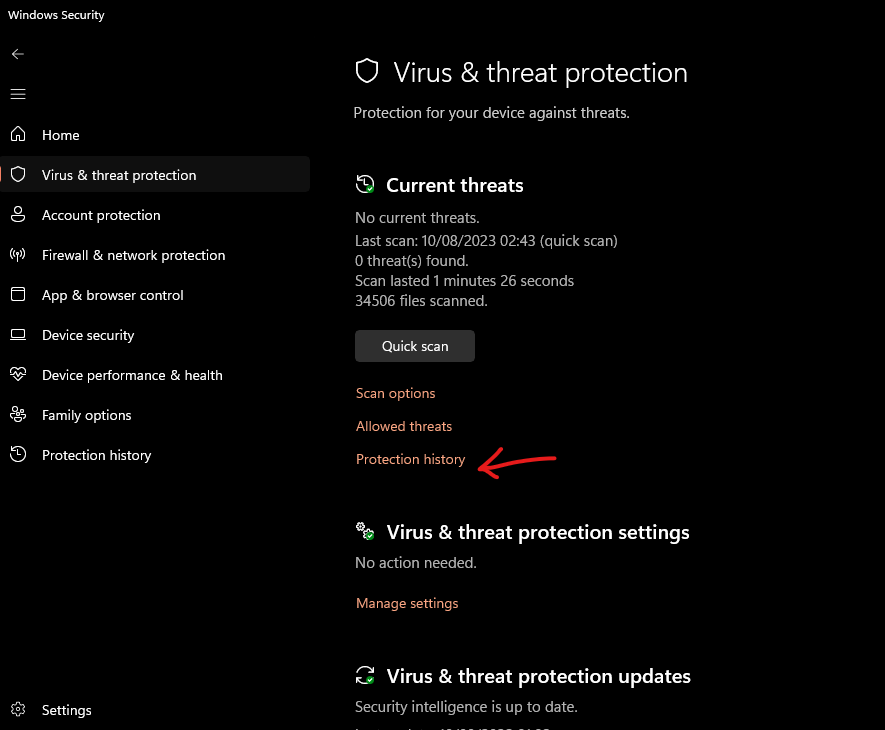
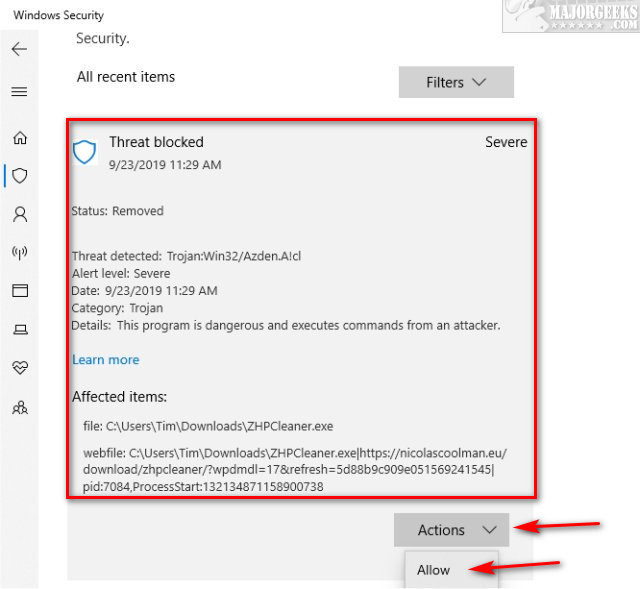
An example of a flagged file.
Last updated
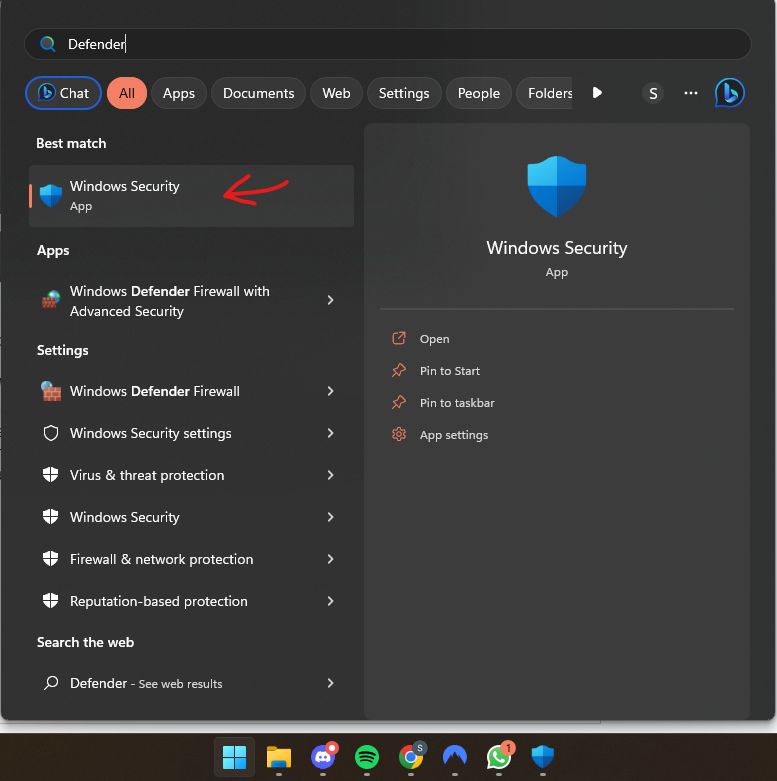
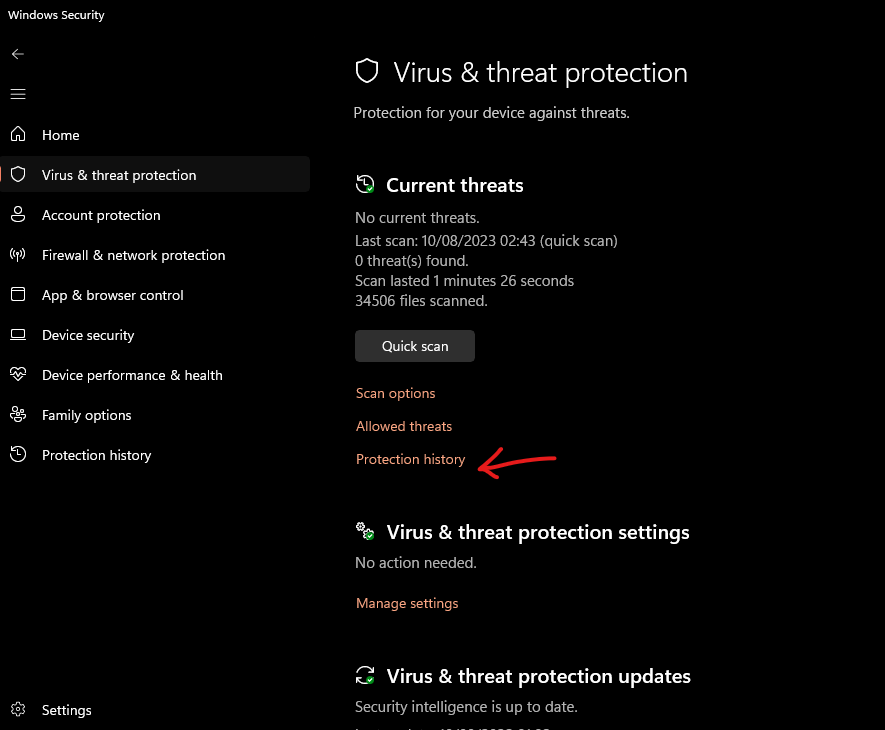
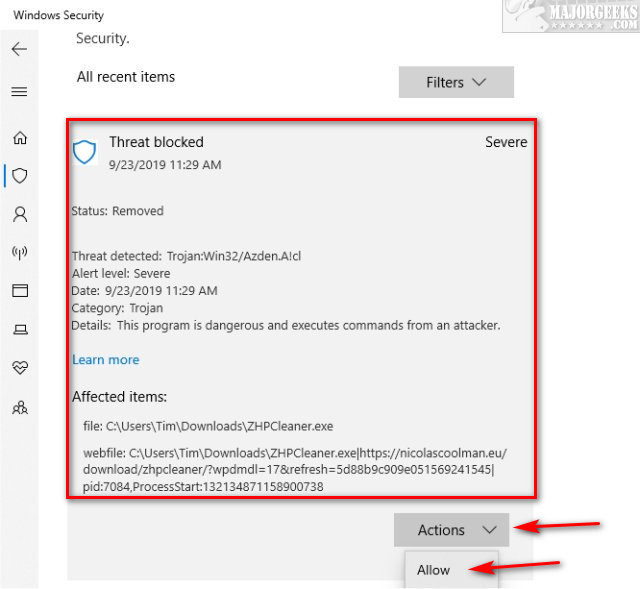
Last updated